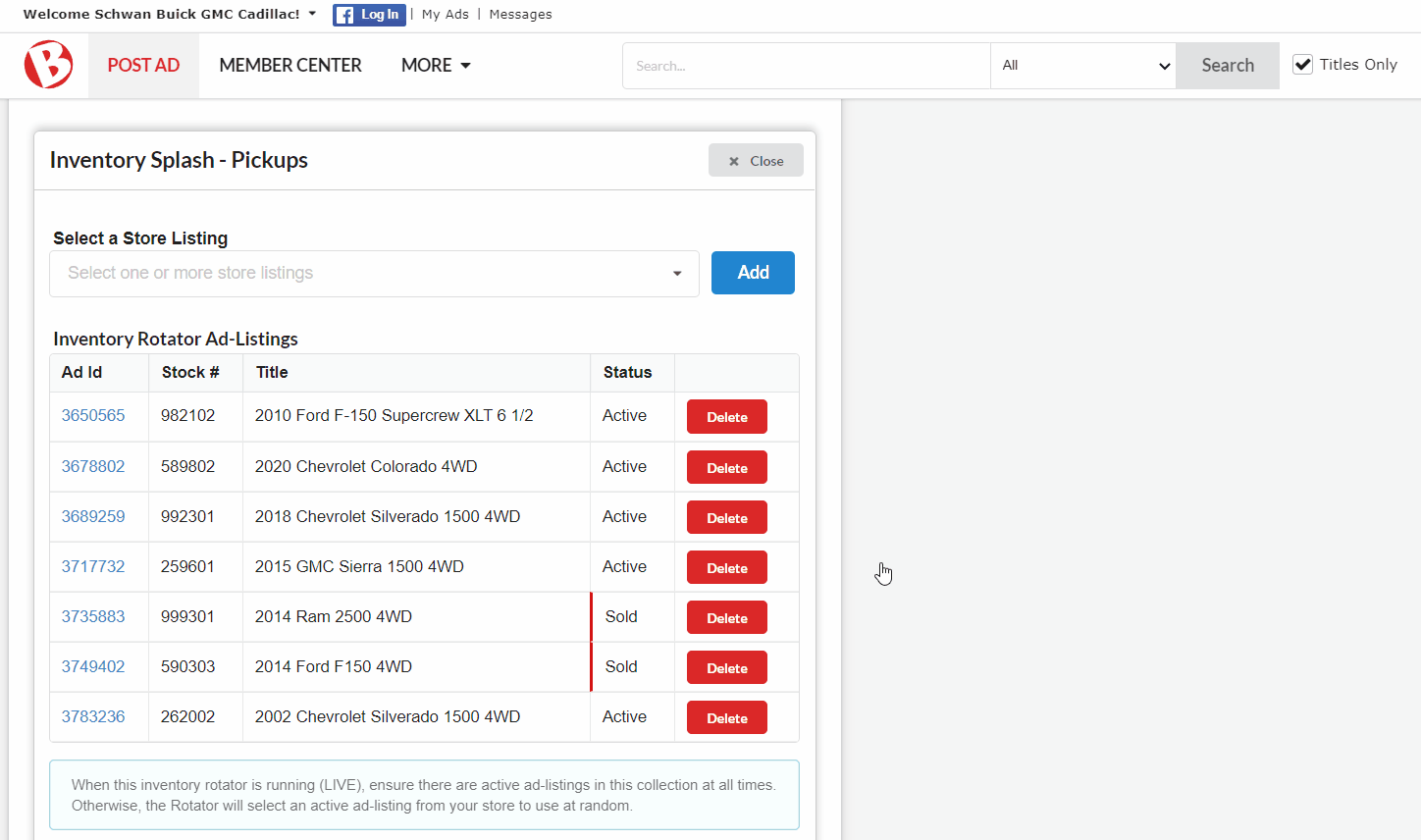If your store plan has an inventory rotator splash in a category or subcategory on our site, we make it quick and easy to update that inventory.
Once logged in, click ‘Member Center.’
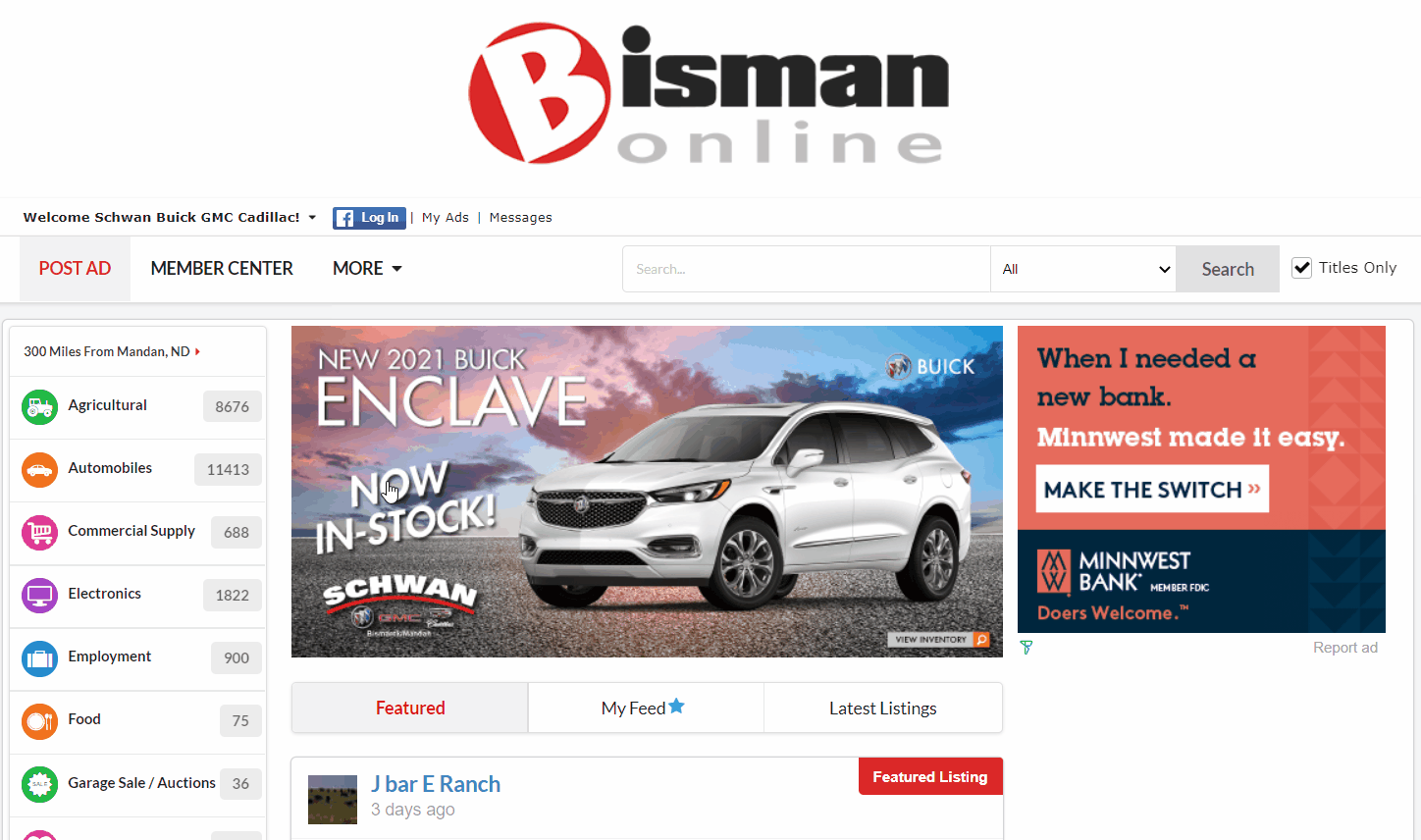
Click the ‘Business’ tab.
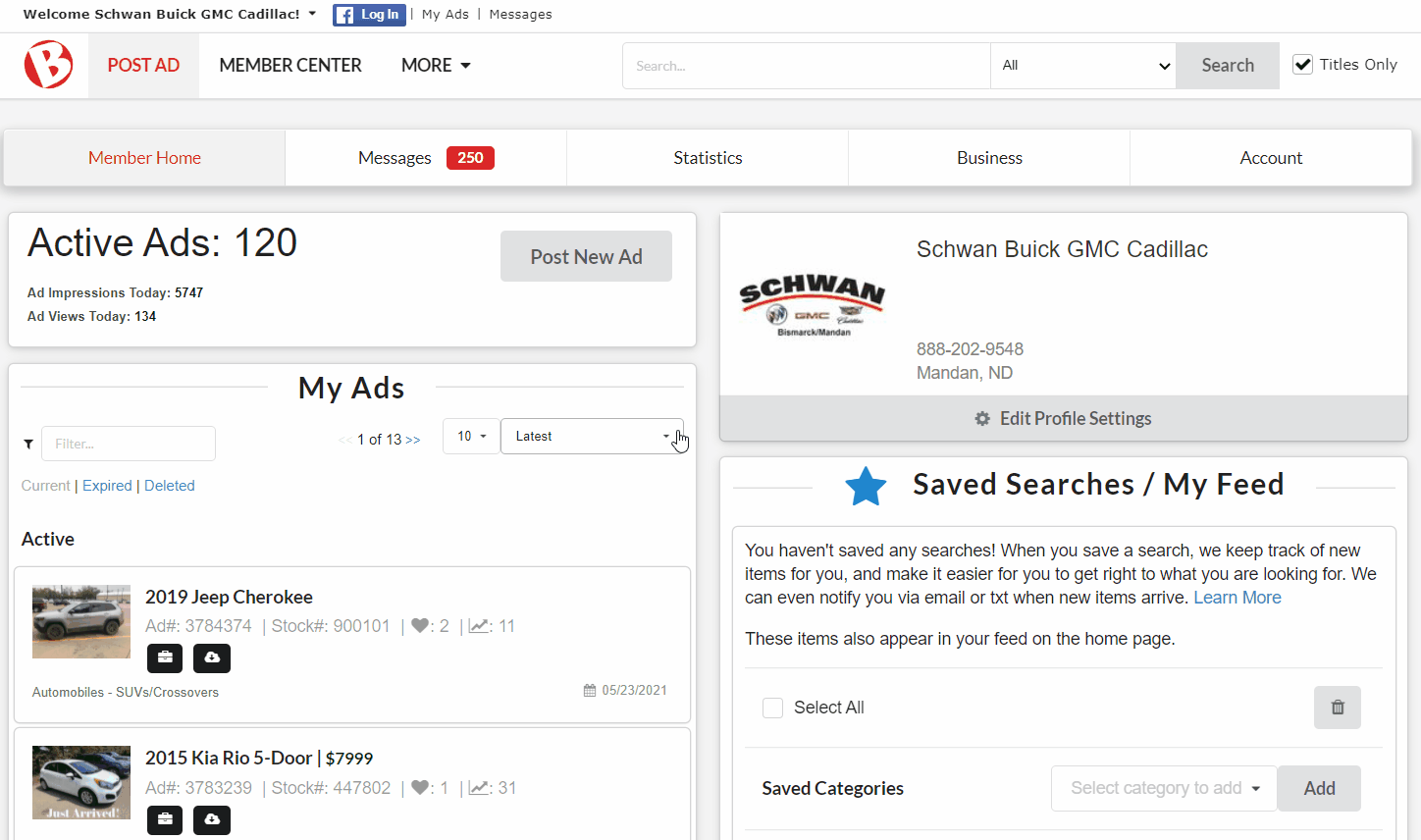
Under ‘Inventory Rotator Plans,’ click ‘Manage.’ Click ‘Edit’ next to the inventory plan you would like to update. The plan will open below.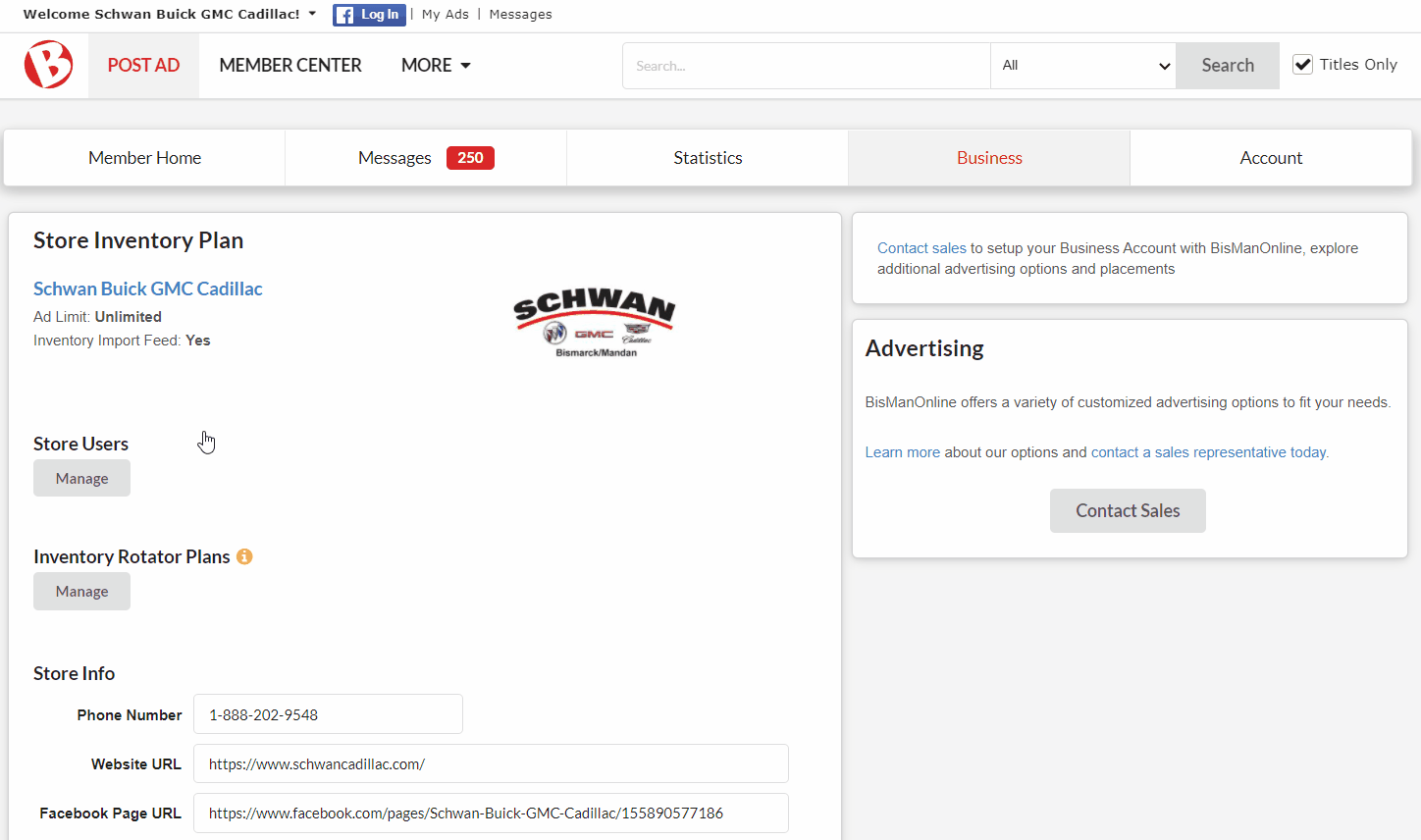
Click the drop-down box where it says ‘Select a Store Listing.’ From the list of your active listings, choose the listing you’d like to add into your inventory rotator. Click ‘Add.’
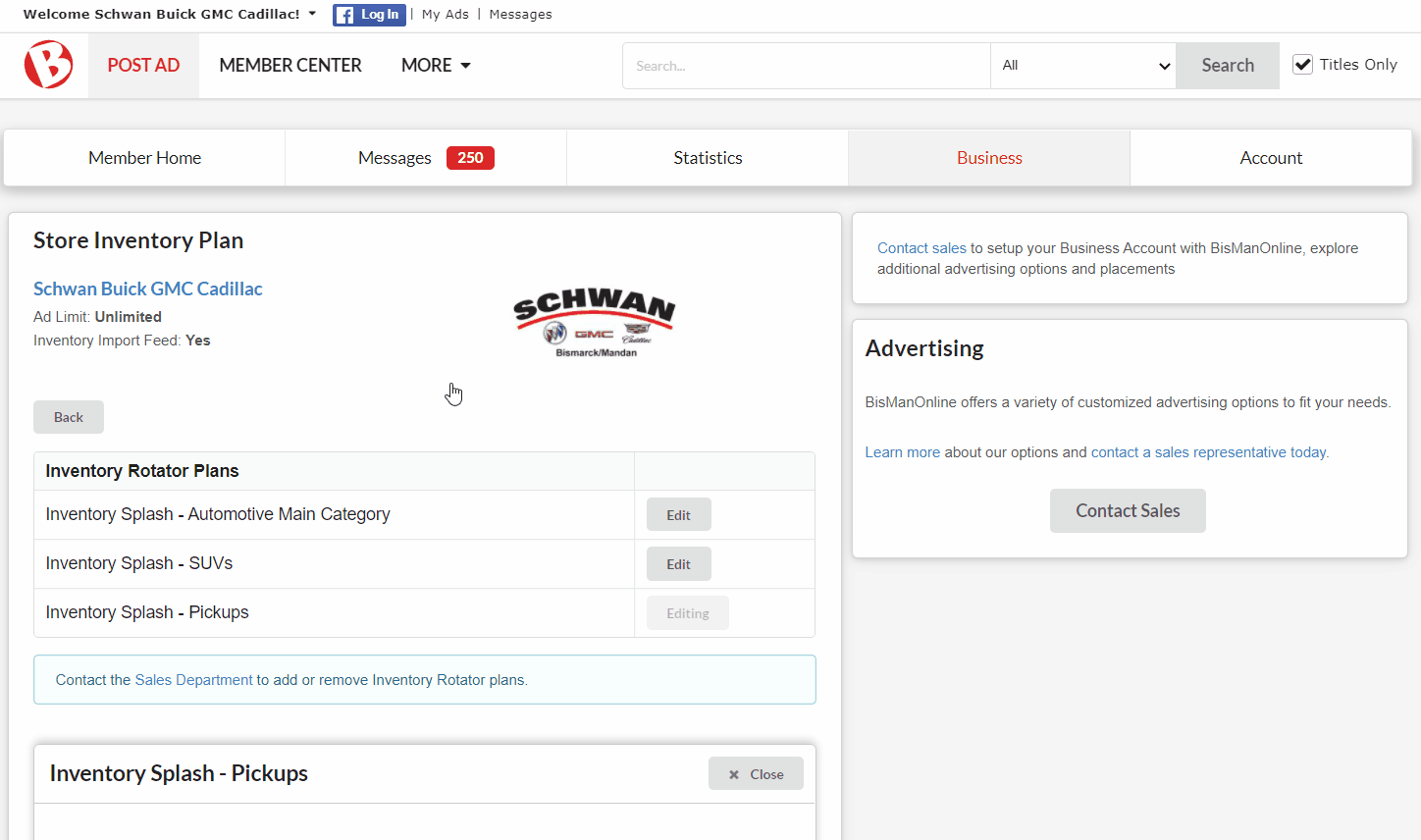
If you’d like to remove a certain vehicle from the inventory rotator, click the ‘Delete’ button.