You can send a message to any ad owner using the BisManOnline messaging system. This is particularly useful when the ad owner has not provided a phone number, or the phone number provided is not valid. Our messaging system is completely internal. All messages sent or received will remain on BisManOnline.com, therefore keeping your email address private. As a result, you will have to return to our site to read or respond to your messages.
To send an ad owner a message, follow the easy steps below.
Log in to your account. You must be logged in to contact other users. View the ad that you’d like to contact the owner of. Click the ‘Contact’ button and a form will open for you.
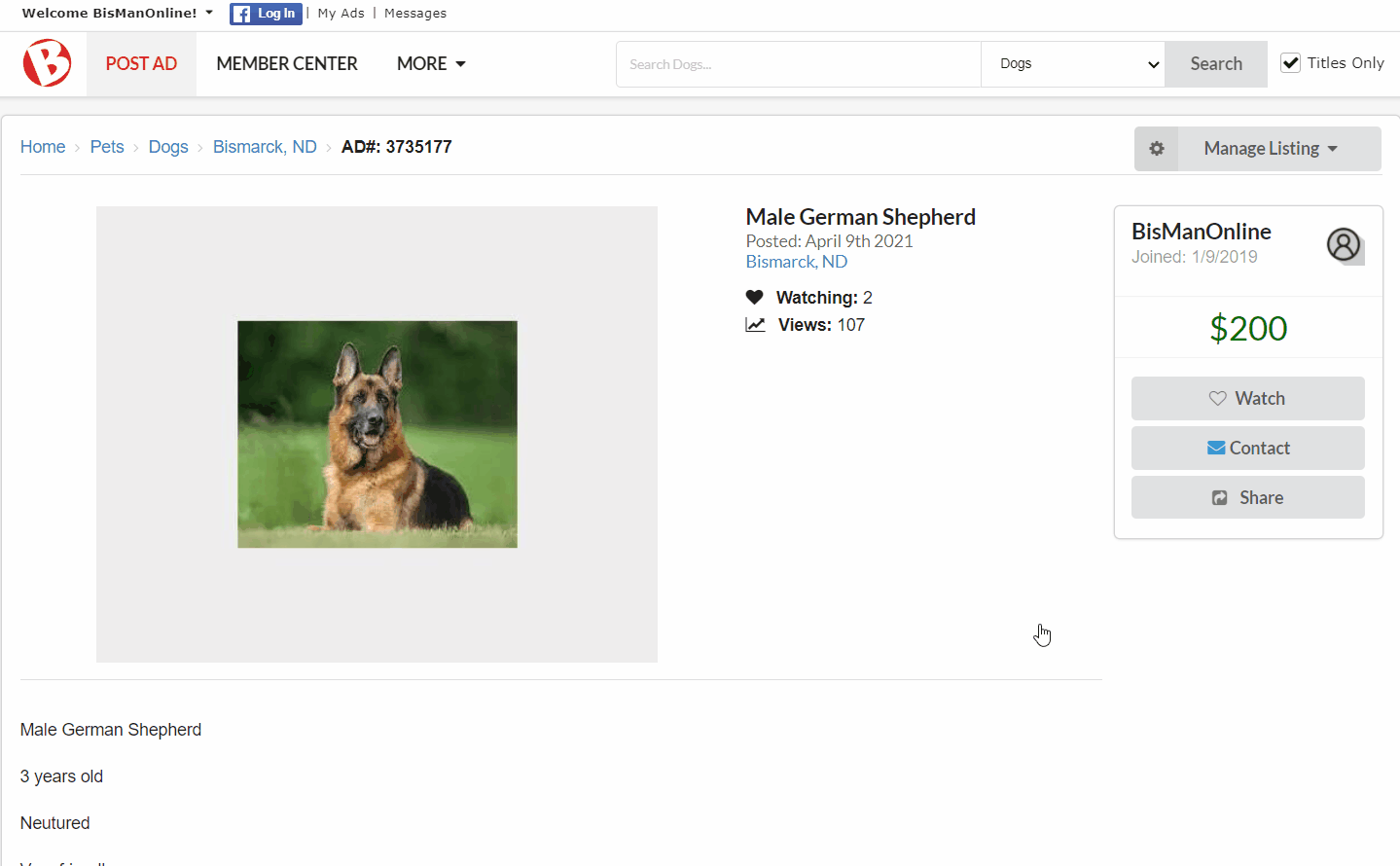
Type your message to the user. On the bottom of the message window, there are two check boxes that you can check or un-check, allowing you to easily include your phone number (from your account) and/or your email (from your account). This can be useful when you are asking for more pictures of the item, because pictures cannot be attached to our internal messages and will have to be sent to your personal email account or mobile phone.
Once your message is complete, Click ‘Send Message.’
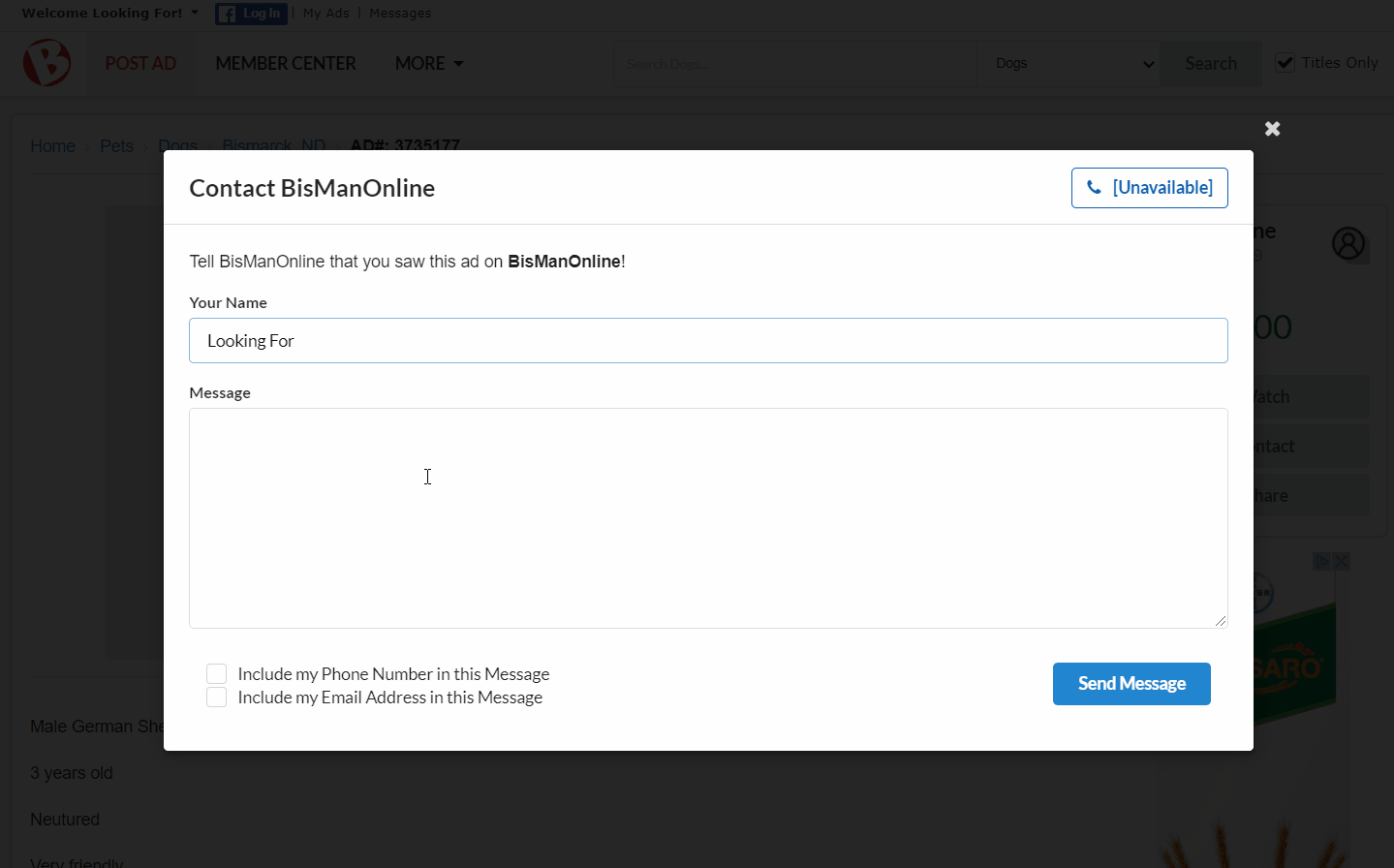
***Important Note*** Sometimes an invalid phone number can be a good indication that the ad is a scam. Please be cautious when dealing with people that don’t want to talk over the phone. We would suggest to never send money through the mail expecting to get a product in return. Our site is all about local people and local transactions.
For assistance with checking and responding to messages, please follow the link below:
https://www.hireithauled.com/p/help/account-support/check-messages/
Log in to your account. You must be logged in to contact other users. When you are viewing their ad, either in the ad feed or ad view page, click on ‘Call/TXT.’ If you choose ‘Call’ it will launch the calling feature on your phone and begin calling the number; if you choose ‘TXT’ it will launch your phone’s text messaging system so that you may send them a text.
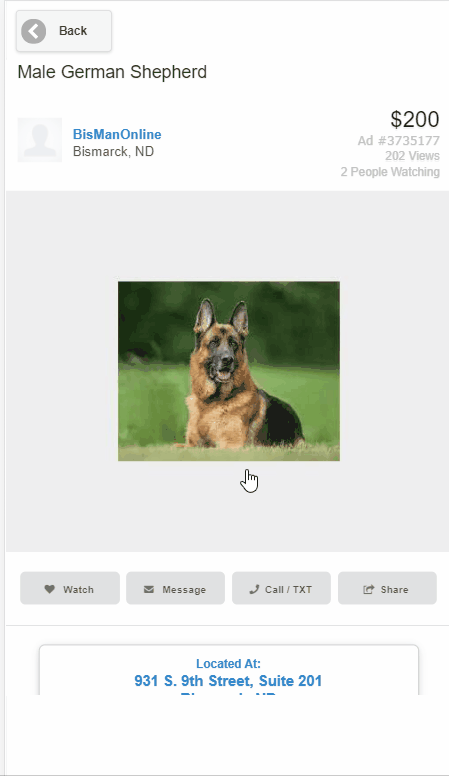
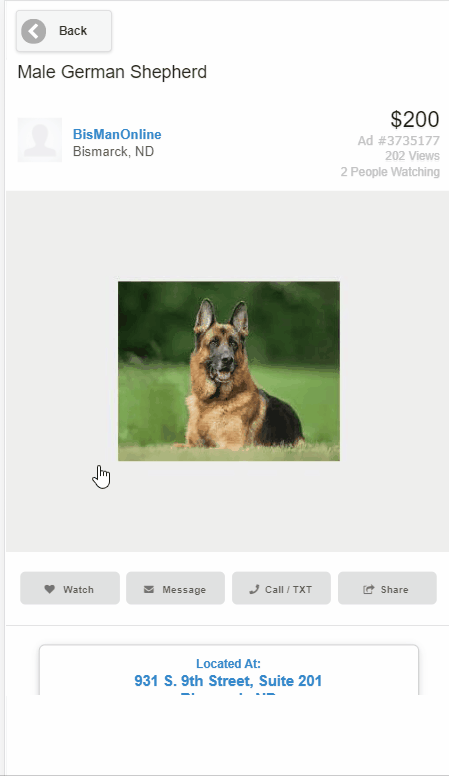
***Important Note*** Sometimes an invalid phone number can be a good indication that the ad is a scam. Please be cautious when dealing with people that don’t want to talk over the phone. We would suggest to never send money through the mail expecting to get a product in return. Our site is all about local people and local transactions. For assistance with checking and responding to messages, please follow the link below: https://www.hireithauled.com/p/help/account-support/check-messages/
You can send a message to any ad owner using the BisManOnline messaging system. This is particularly useful when the ad owner has not provided a phone number, or the phone number provided is not valid. Our messaging system is completely internal. All messages sent or received will remain on BisManOnline.com, therefore keeping your email address private. As a result, you will have to return to our site to read or respond to your messages.
Log in to your account. You must be logged in to contact other users. Click the down arrow to call or text the ad owner; it will display a phone number if they have one available. If you choose ‘Call xxx-xxx-xxxx’ it will launch the calling feature on your phone and begin calling the number; if you choose ‘TXT’ it will launch your phone’s text messaging system so that you may send them a text.
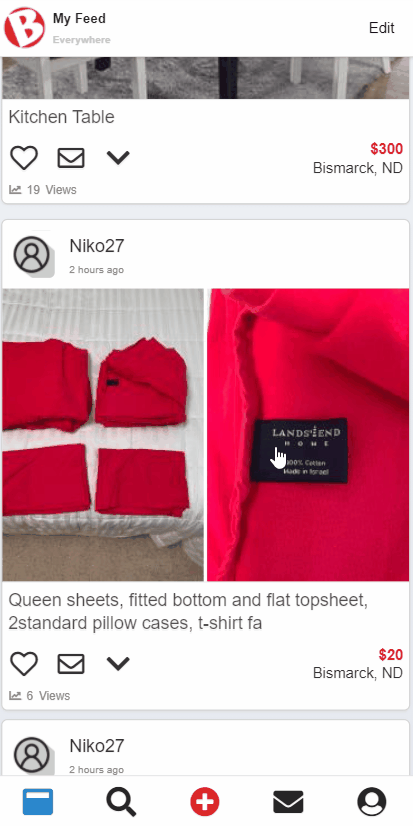
To send a message, click the Envelope icon under the ad. Type what you’d like to say. Click ‘Send.’
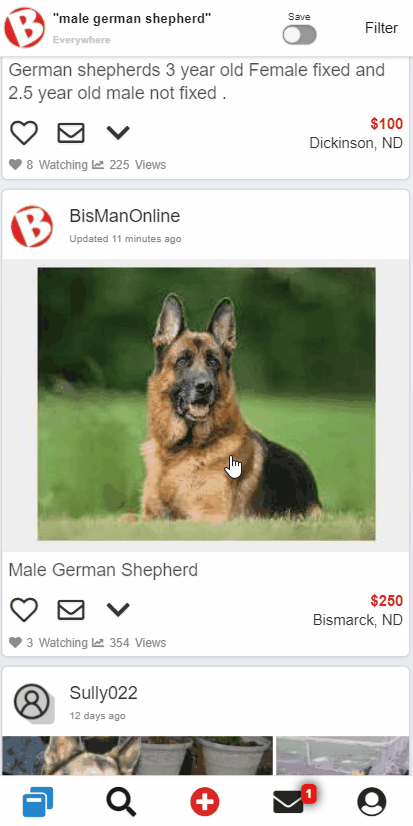
***Important Note*** Sometimes an invalid phone number can be a good indication that the ad is a scam. Please be cautious when dealing with people that don’t want to talk over the phone. We would suggest to never send money through the mail expecting to get a product in return. Our site is all about local people and local transactions. For assistance with checking and responding to messages, please follow the link below: https://www.hireithauled.com/p/help/account-support/check-messages/